January 27, 2012
Rapid Autocompletion With Substring Matching
Leverage built-in documentation with rapid autocompletion for WWB.NET and WWB-COM macros.
WinWrap® Basic Script Editor Rapid Autocompletion
- Autocompletion now matches internal substrings
- Rapid autocompletion editing for WWB.NET and WWB-COM scripts/macros
- Increases power of built-in documentation capability of autocompletion
- Easier to find types that include a shared name
Selecting an Exception Value with Rapid Autocompletion
- For example, rapid autocompletion provides a couple of dozen Exception autocompletion choices.
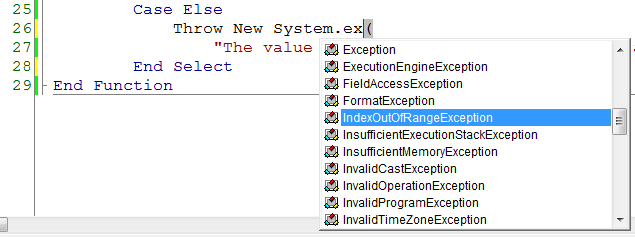
Selecting an Exception Value without Rapid Autocompletion
- For example, without rapid autocompletion the Exception types are difficult to find.
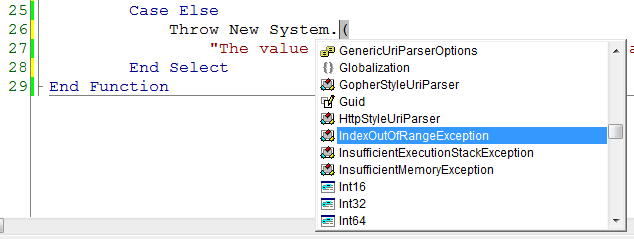
Sample WinWrap® Basic Script
With Rapid Autocompletion the script writer can more easily implement powerful scripts.
#Language "WWB.NET"
Enum Color
Red = 1
Green = 2
Blue = 3
End Enum
Sub Main
For Each eColor As Color In {Color.Green, 4}
Try
Debug.Print("The name of Color enumeration " _
& eColor & " is " & ColorName(eColor) & ".")
Catch ex As System.Exception
Debug.Print(ex.Message)
End Try
Next
Stop
End Sub
Function ColorName(ByVal aColor As Color) As String
Select Case aColor
Case Color.Red, Color.Green, Color.Blue
Return aColor.ToString
Case Else
Throw New System.IndexOutOfRangeException(
"The value " & aColor.ToString & " is not a valid Color enumeration.")
End Select
End Function
Running the Rapid Autocompletion Sample
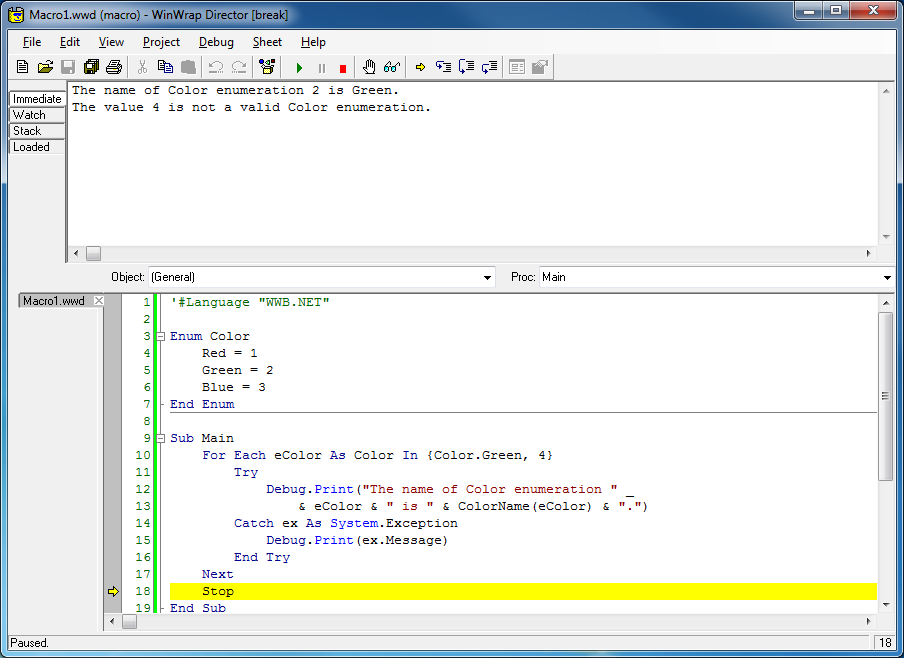
Copyright Polar Engineering, Inc.