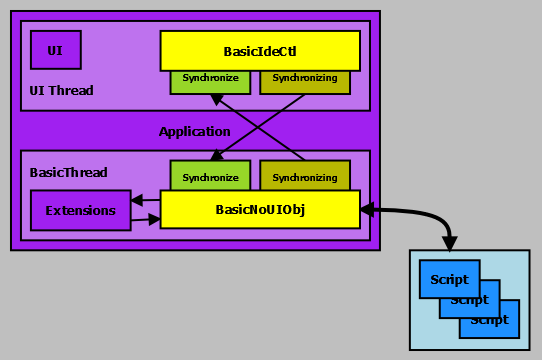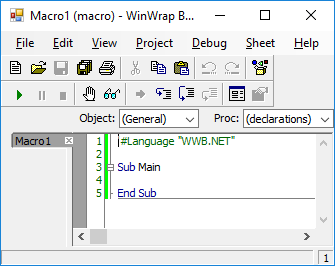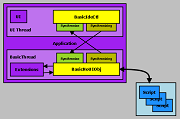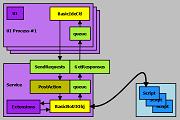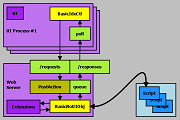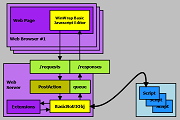Cross Thread
WinWrap® Basic is an embedded language control available for .NET/COM 32/64 bit Windows applications. The WinWrap® Basic Component is compatible with VBA, Sax Basic, VB.NET and Visual Basic 6.0 style scripts.
Edit, debug and execute scripts in a different thread.
Cross-Thread
- Non-blocking script execution.
- Edit, debug and execute from a BasicIdeCtl control.
Cross Thread
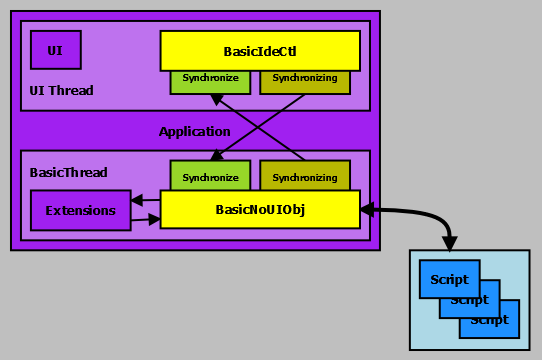
With a BasicIdeCtl placed on a form, create a
BasicThread
object containing a
BasicNoUIObj
object.
public partial class Form1 : Form
{
// create a thread containing a BasicNoUIObj
private BasicThread basic_thread_ = new BasicThread();
...
}
Configure the
BasicNoUIObj
object and connect it to the
BasicIdeCtl
control using the
Synchronize
method and the
Synchronizing
event and set the
SynchronizedEdit
property for both:
private void Form1_Load(object sender, EventArgs e)
{
// get the IDE's synchronization context
SynchronizationContext ui_sc = SynchronizationContext.Current;
// send an action to the BasicThread
basic_thread_.SendAction(basic =>
{
// configure basic
basic.Synchronizing += (sender2, e2) =>
{
// response/notification from the remote BasicNoUIObj
ui_sc.Post(state => {
// send response to the local BasicIdeCtl
basicIdeCtl1.Synchronize(e2.Param, 0);
}, null);
};
// set the BasicNoUIObj's secret
basic.Secret = new Guid("00000000-0000-0000-0000-000000000000");
// initialize basic in the remote thread
basic.Initialize();
// turn on NoUI's synchronized edit
basic.SynchronizedEdit = true;
});
// turn on IDE's synchronized edit
basicIdeCtl1.SynchronizedEdit = true;
}
Connect the BasicIdeCtl control to the BasicNoUIObj object using the Synchronize method and the
Synchronizing event:
private void basicIdeCtl1_Synchronizing(object sender, SynchronizingEventArgs e)
{
// send command to the BasicNoUIObj
basic_thread_?.PostAction(basic => basic.Synchronize(e.Param, 0));
}
Wait for the BasicThread to stop and clean things up.
private void Form1_FormClosing(object sender, FormClosingEventArgs e)
{
if (basic_thread_ != null)
{
if (basic_thread_.Kill())
{
basic_thread_.Dispose();
basic_thread_ = null;
}
else
e.Cancel = true;
}
}
That's it.
Now you can edit, debug and execute WinWrap® Basic scripts in a different thread.
Sample source code available.
- Run sample application from Visual Studio.
- Application editing, debugging and executing scripts in a different thread.
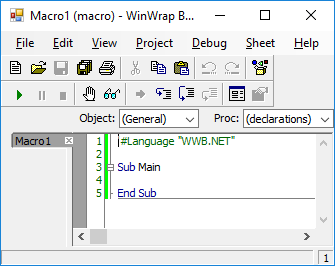
Client/Server Solutions:
Copyright Polar Engineering, Inc.