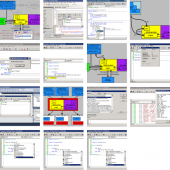VBA and VB.NET compatible scripting for Windows® COM and .NET applications
 WinWrap® Basic
WinWrap® Basic
- Hundreds of developers world-wide depend on WinWrap® Basic to provide their customers with advanced end-user scripting and automation.
- WinWrap® Basic is a low cost, powerful .NET/WPF/COM component which is an alternative to ActiveX, VBScript, VB6, VBA, Sax Basic and VSTA scripting.
- Available for both 32 bit and 64 bit Windows.
|
We've put together this convenient and effective
Pictorial Index
to the WinWrap® Basic solutions for your convenience.
|
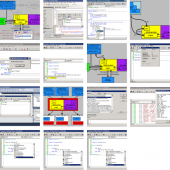
|
 Integrated Development Environment
Integrated Development Environment
- Editing scripts with auto completion.
- Debug scripts with breakpoints and variable inspection.
- Compile Scripts Using Microsoft's VB.NET Compiler Component.
- Utilize the full power of VB.NET code
- Access to the Microsoft .NET Framework
- Display WPF XAML or WinForms user interfaces
 Moving to WinWrap® Basic
Moving to WinWrap® Basic
- Sax Basic or Sax ActiveX Scripting developers interested in converting to WinWrap® Basic should review the licensing information and the Converting Sax Basic or Converting Sax ActiveX Scripting page.
- Cypress Enable developers needing to update their scripting support will find that WinWrap® Basic provides a safe and powerful conversion path for Cypress Enable developers.
- Microsoft® MSScript control developers interested in moving to a compatible script environment.
- Even developers using custom in-house Basic can move to WinWrap® Basic.
 Extendable Scripting Language
Extendable Scripting Language
- Access to classes, methods, properties and events of the host application from scripts.
- Extend language with data specific enhancements (such as filtering/transforming).
- Expose specific host application objects to scripts.
- Drive user interface via script commands.
- Implement application specific tasks using script libraries.
- Publish application scripting object model.
 Automate Scientific Equipment
Automate Scientific Equipment
- Interface third party instruments.
- Set, read instrument parameters.
- Control instrument activity.
- Standardize the differences among the instruments with a single interface.
- Automate capture driven processes when documents are received.
- Take real-time action in response to instrument input.
 Add Custom Reporting
Add Custom Reporting
- Configure custom reports.
- Define custom report calculations.
- Log execution data.
- Visualize, manage and customize reports to specific user needs.
- Produce web pages featuring dynamic information.
- Format clipboard data.
 Automate Applications
Automate Applications
- Implement application specific batch processes.
- Specify parameters and actions.
- Repeat measurements, skip measurements (branch), or change measurement settings.
- Expose objects to perform any sequence of UI actions.
- Iterate calculations and consolidate results.
- Start application task and retrieve results.
 Customize Dialogs
Customize Dialogs
- Consolidate user input with scripted custom dialogs.
- Create predefined screen layouts.
- Display a message if the data needs to be changed or reviewed.
- Enforce data input rules.
- Develop dialogs for customary business practices.
- Adapt user interface to meet custom requirements.
 Add Custom Behavior & Calculations
Add Custom Behavior & Calculations
- Enforce business rules.
- Implement specific event handlers.
- Trigger activity from live measurements.
- Validate a UI field entry.
- Verification routines.
- Adjust language extension behavior.
 Data Pre/Post Processing
Data Pre/Post Processing
- Retrieve information.
- Import and export data.
- Transfer data to or from external programs.
- Interact with databases.
- Automate with customized data updates.
- Upload the data to the application.
 Customize & Extend Configurations
Customize & Extend Configurations
- Customize and extend a generic application
- Implement customer specific application logic
- Implement custom user interfaces for specific clients
- Interface an application to customer specific resources
- Setup customer requested application shortcuts
- Patch or update installed applications
 Interact with 3rd Party Devices and APIs
Interact with 3rd Party Devices and APIs
- Reference third party ActiveX interfaces.
- Reference third party .NET interfaces.
- Control devices via object model.
- Set parameters.
- Retrieve data.
- Sequence operations.
Contact Us
Let's talk about how WinWrap® Basic can improve your application.
Send us an email at or call (907) 690-2903.
 WinWrap® Basic
WinWrap® Basic