WinWrap® Basic is an embedded macro language component available for .NET and COM 32/64 bit Windows applications.
WinWrap® Basic greatly simplifies adding scripting capability to your windows COM or .NET application. By including the WinWrap® Basic control in your application you automatically get the complete script development and execution environment that end-users require.
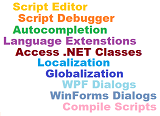 |
Complete Scripting Features
WinWrap® Basic greatly simplifies adding scripting capability to your windows COM or .NET application. By including the WinWrap® Basic control in your application you automatically get the complete script development and execution environment that end-users require. WinWrap® Basic includes a script editor with debugging, autocompletion, and globalized text support including right-to-left editing. The WinWrap® Basic control is localized in 16 languages including Chinese. You can extend the script language with language extensions to access your application APIs. Your users can access Microsoft's .NET foundation classes and objects. more... |
 |
Application Automation
Users who can customize and automate their application get more value from the application, they perceive the application to have a higher quality, and those users are more loyal to their application and vendor. Enabling application automation and customization with the WinWrap® Scripting Control is a sound strategy decision for any company. more... |
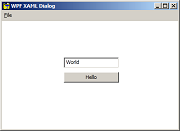 |
WPF XAML Hello World!
Display custom WPF XAML UI Dialogs from WinWrap® Basic scripts. Incorporate any WPF control. Show custom user interfaces for specific clients. more... |
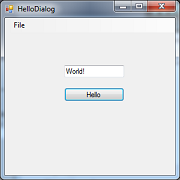 |
Show WinForm Dialogs
Use Visual Studio or Visual Studio Express to define the visual layout of the desired Winform dialog. Declare the dialog and .NET framework control variables. Create the Hello Dialog object and bind to the dialog variables. Bind the .NET framework control variables to the dialog elements. Show the WinForm HelloDialog. Script the desired behavior in the events. more... |
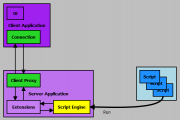 |
Client-Server Script Execution
Server scripts can access the server application via server extensions that are made part of the scripting language.The scripting engine is running without a UI. Server script editing and debugging is done in a separate application, not shown here. The connection and client proxy shown emphasize the client/server separation. WinWrap® Basic does not need nor use the connection or client proxy. The client application is not running any WinWrap® Basic code. more... |
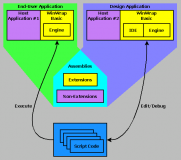 |
Design/Execute Scripts
The Host Applications share a common set of implementation assemblies (Non-Extensions). The WinWrap Basic language is extended with different set of assemblies (Extensions). Both sets of assemblies are written by the developer to support the features of the Host Applications. The End-User Application uses the BasicNoUIObj object for script execution. The Design Application uses the BasicIdeCtl control for script editing and debugging. more... |
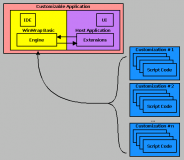 |
Customize an Application
In many situations there is a need to create a base Windows application which can be customized by either developers or end-users or both. An effective solution is to create a generic Windows application which can be specialized by developer created scripts, and then can be further specialized by customer created scripts. more... |
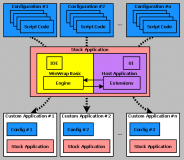 |
Dynamic Configuration Scripting
Many developers find that static configuration files are not powerful enough for today's applications. If you have a Windows application which is site dependent or requires customer specialization, you can add end-user scripting and dynamic scripting capability to your application. more... |