Run WinWrap® Basic scripts in your server application. The BasicNoUIObj component is a No-UI control for headless script operation on a server. Custom server scripts empowers your developers and power-users to specialize and extend your server application for each customer or installation.
The WinWrap® Basic Scripting Control gives you the tools you need to design/debug and execute powerful custom scripts on server applications. Custom scripting empowers your developers and power-users to specialize and extend your server application. See Client-Server Script Execution.
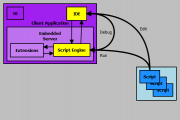 |
Using scripting in a server application requires a script development capability. For sophisticated script editing with auto completion and syntax highlighting use the BasicIdeCtl. The WinWrap® Basic Scripting Control gives you the tools you need to develop powerful custom scripts on server applications. See Client-Server Script Development. |
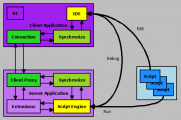 |
Using scripting in a server application requires a script debugging capability. WinWrap® Basic's remote control capability allows scripts to debugged from the client. The existing client/server connection can transport all the script debugging commands and execution status. The WinWrap® Basic Scripting Control gives you the tools you need to debug powerful custom scripts on server applications See Client-Server Script Testing and Debugging. |
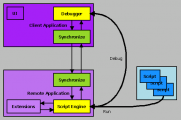 |
Control and Debug a server or remote application's scripts. The Synchronized Property, Synchronize Method and Synchronizing Event (OnBasicSynchronizing Callback) work together to add remote control to WinWrap® Basic. See Remote Applications Control/Debug Scripts. |
The WinWrap® Basic Scripting Control gives you the tools you need to design/debug and execute powerful custom scripts on server applications. Custom scripting empowers your developers to specialize and extend your server application.